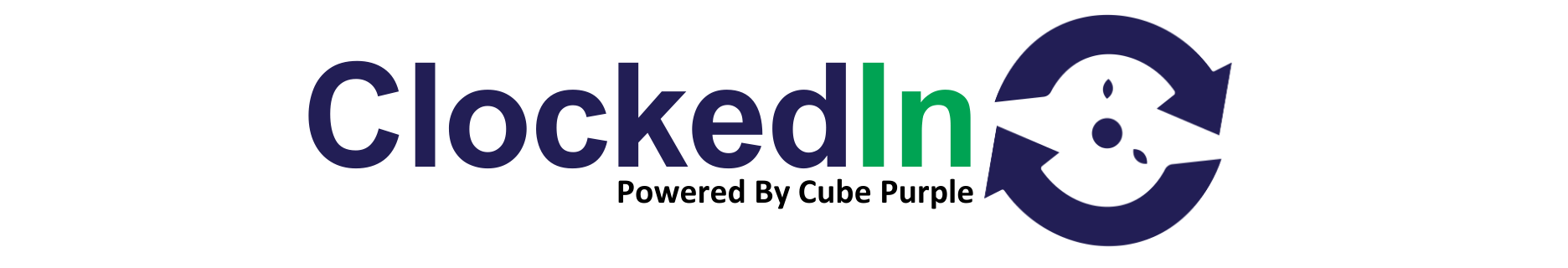AirStack FAQs
Have a question that hasn’t been answered? This page will grow as we get asked more questions. If you need to ask us anything that has not yet been answered please create a ticket via the RLDatix Support Portal.
While Optima handles rostering and payroll, it doesn’t manage:
Device-specific information
Biometric templates
Diagnostic data
AirStack fills that gap, acting as the bridge between hardware and rostering — ensuring accurate, validated, and complete data flow between systems.
Yes. AirStack includes tools for Cube Purple and support teams to:
Set up proactive device reports
View recent activity
Check for sync issues or communication failures
No. Once set up, AirStack handles data processing and transmission automatically. It formats and sends clocking records to Optima at regular intervals with no manual intervention required.
Yes. All data, including biometric templates, is:
Encrypted at rest and in transit, using HTTPS
- Further 256-AES Encryption of biometric data strings
Access-controlled with audit logging
Stored only as long as operationally necessary, in line with trust data governance policies
AirStack is regularly updated to ensure it’s comparability, usability and functionality remain industry leading. Minor updates are done automatically, out of hours with little to no downtime. We’ll contact you about more expansive updates prior to releasing them.